Configuration
config.json
The general configuration and params of the workflows is set in the config.json file. Runnerty will try to get the config.json file in the actual path.
With the -c param it is possible to indicate a different path.
runnerty -c /path/config.json
The config.json file contains the configuration for the different triggers, executors, notifiers and global values (params, paths, files, etc.) which are going to be used on the processes:
{
"triggers": [
{
"id": "schedule_default",
"type": "@runnerty-trigger-schedule"
},
{
"id": "filewatcher_default",
"type": "@runnerty-trigger-file-watcher"
}
],
"executors": [
{
"id": "shell_default",
"type": "@runnerty-executor-shell"
}
],
"notifiers": [
{
"id": "telegram_default",
"type": "@runnerty/notifier-telegram",
"token": "MyTokenId",
"chat_id": "MyChatId"
}
]
}
Triggers
Triggers are plugins which cause the execution of a chain.
The most common case is the schedule trigger which allows us to execute a chain with a periodicity like CRON.
Another example is the file watcher trigger. This trigger let us to execute a chain based on the events defined over a directory or file. Have a look at: triggers.
Servers
Servers allow us to abstract ourselves of the endpoints implementation in a trigger development. Runnerty will set the servers indicated in the config file. It will take care about the routing and will serve one property for the triggers (on_request). In this property it will receive the requests of the endpoint. Moreover it allows customization of the response, also the status code and the possibility to send an object.
Have a look at: triggers.
Executors
Executors are plugins which enclose functionalities. These plugins allow Runnerty to execute processes, data bases operations, use external services, etc. There is a list of the official available here.
The config.json is used to define all the executors that are going to be used in the whole plan.
This is an example of the configuration of two executors (shell and mysql):
{
"executors": [
{
"id": "shell_default",
"type": "@runnerty-executor-shell"
},
{
"id": "mysql_default",
"type": "@runnerty-executor-mysql",
"user": "mysqlusr",
"password": "mysqlpass",
"database": "MYDB",
"host": "myhost.com",
"port": "3306"
}
]
}
Notifiers
Notifiers are plugins which allows Runnerty to notificate events that happen in the chain and processes to different services and channels. This is a list of the official available plugins.
The config.json file contains all the notifiers that are going to be used in the whole plan.
This is an example of the configuration of two notifiers (mail and telegram):
{
"notifiers": [
{
"id": "telegram_default",
"type": "@runnerty/notifier-telegram",
"token": "MyTokenId",
"chat_id": "MyChatId"
},
{
"id": "mail_default",
"type": "@runnerty/notifier-mail",
"disable": false,
"from": "Runnerty Notifier <my@sender.com>",
"transport": "smtp://my%mailsender.com:pass@smtp.host.com/?pool=true",
"bcc": ["mycc@mail.com"],
"templateDir": "/etc/runnerty/templates",
"template": "alerts",
"ejsRender": true
}
]
}
Global Values
It is possible to define values that can be used in the chains an process (paths, files, data, …):
{
"executors": [{ "...": "..." }],
"notifiers": [{ "...": "..." }],
"global_values": [
{
"my_files": {
"file_one": "/path/MYFILE_ONE.csv",
"file_one": "/path/MYFILE_TWO.csv"
},
"my_values": {
"value_one": "VALUE_ONE",
"value_two": "VALUE_TWO"
}
}
]
}
These values can be used in the whole plan (chains and proccess) referencing them. Runnerty has also some default values. Have a look at: Global values.
Runnerty Platform connection
Runnerty Platform offers a platform to manage your runnerty projects, visualize your chains and processes in real time and much more.
Access Runnerty Platform and create your project:
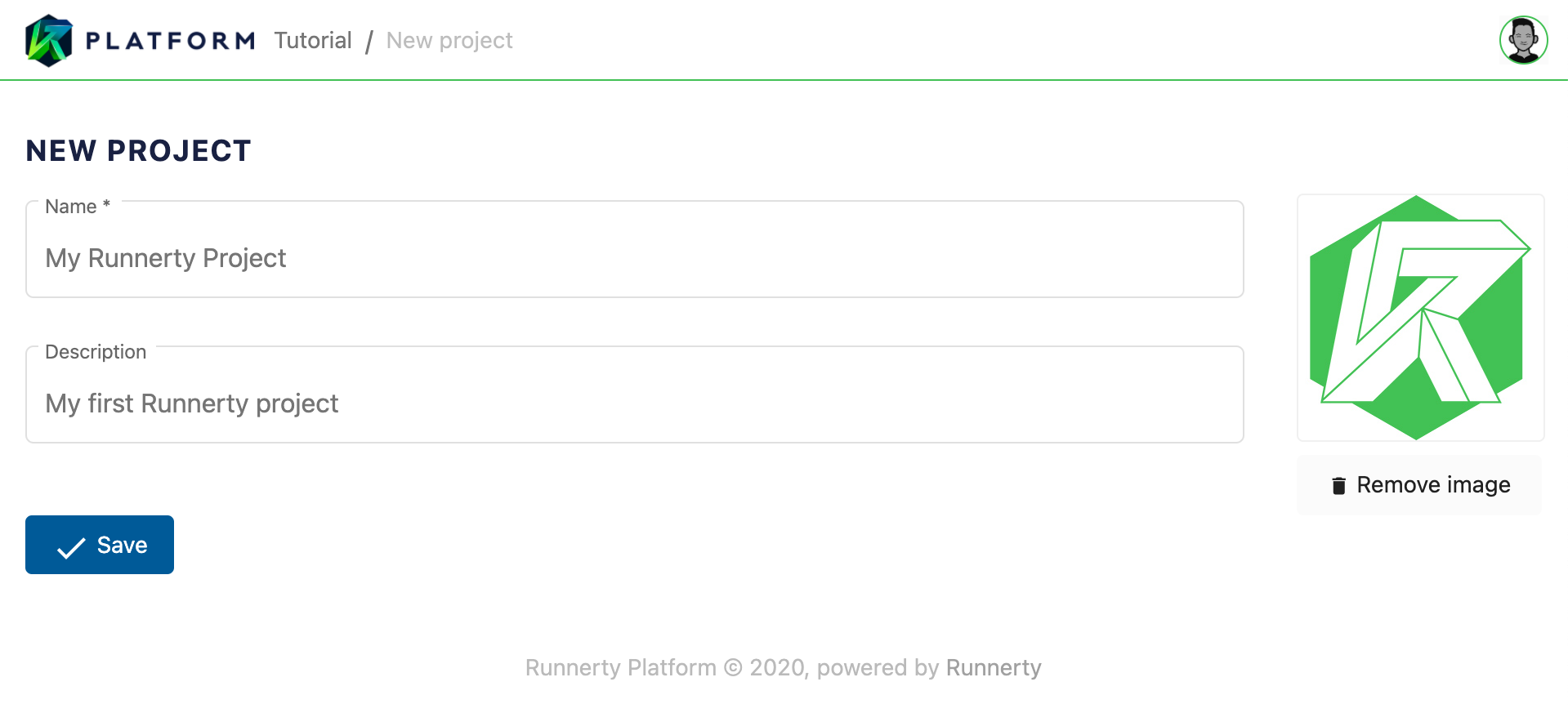
Get your project's API Key:
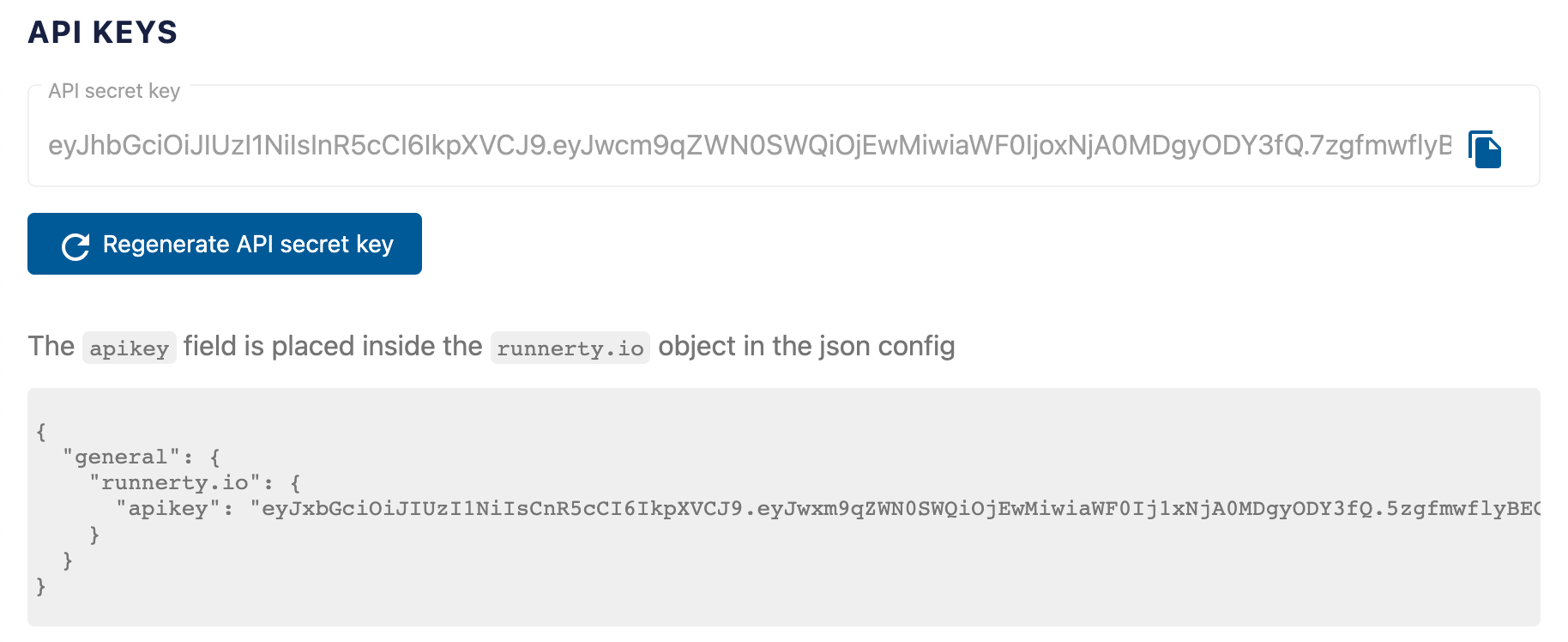
{
"general": {
"runnerty.io": {
"apikey": "YOUR_APIKEY_HERE!"
}
}
}
In the next start of your project you will be able to visualize and control your processes and chains from Runnerty Platform.
Parameters
| Parameter | Default | Description |
|---|---|---|
| disable | false | disable Runnerty Platform connection |
| host | ws-telemetry.runnerty.io | Runnerty Platform enpoint |
| healthChecker | true | enables health signal communication |
| remoteControl | true | enable remote control from Runnerty platform |
| debug | false | enables the debug mode of the communication module (for development only) |
Other general configuration parameters
| Parameter | Default | Description |
|---|---|---|
| planFilePath | plan.json | path to plan file |
| modulesPath | ./ (config file path) | path containing the node_modules directory with the plugins |
| executorsPath | modulesPath value | path containing the node_modules directory with the executors |
| notifiersPath | modulesPath value | path containing the node_modules directory with the notifiers |
| triggersPath | modulesPath value | path containing the node_modules directory with the triggers |