2. Connect to Runnerty Platform
Runnerty Platform offers a platform to manage your runnerty projects, visualize your chains and processes in real time and much more.
1. Access Runnerty Platform and create your project:
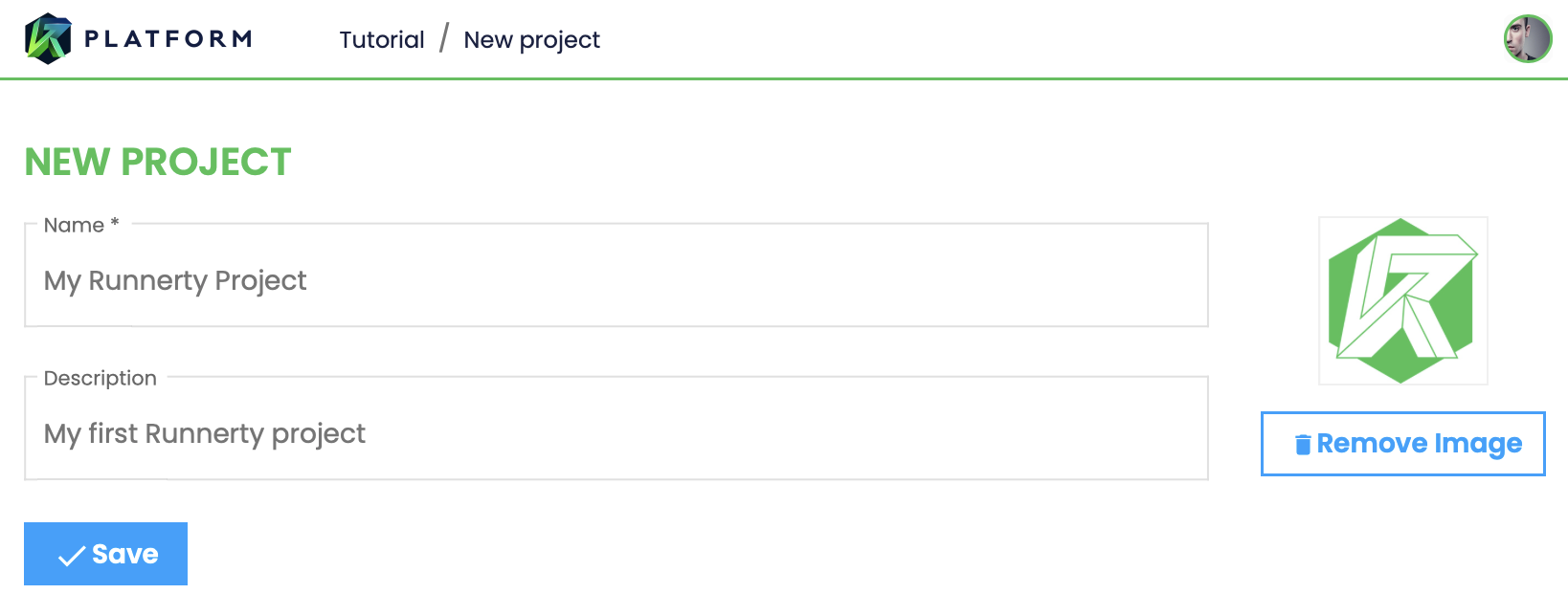
2. Get your project's API Key:
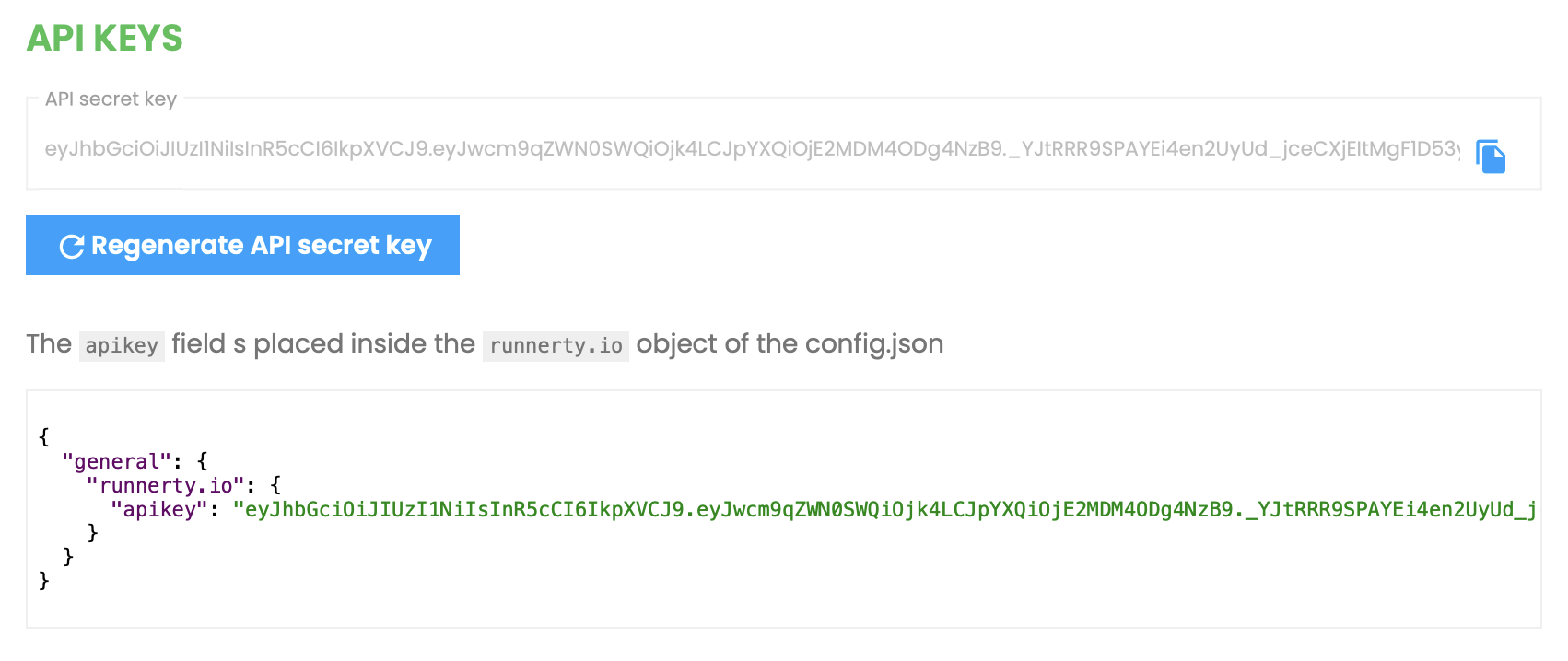
Enter the API Key in the configuration file of your runnerty project (config.json)
{
"general": {
"runnerty.io": {
"apikey": "YOUR_APIKEY_HERE!"
}
}
}
3. Enjoy Runnerty Platform
In the next start of your project you will be able to visualize and control your processes and chains from Runnerty Platform.
🎉🎉 Congratulations, you are know connected to Runnerty Platform!
You can now visualize your executions
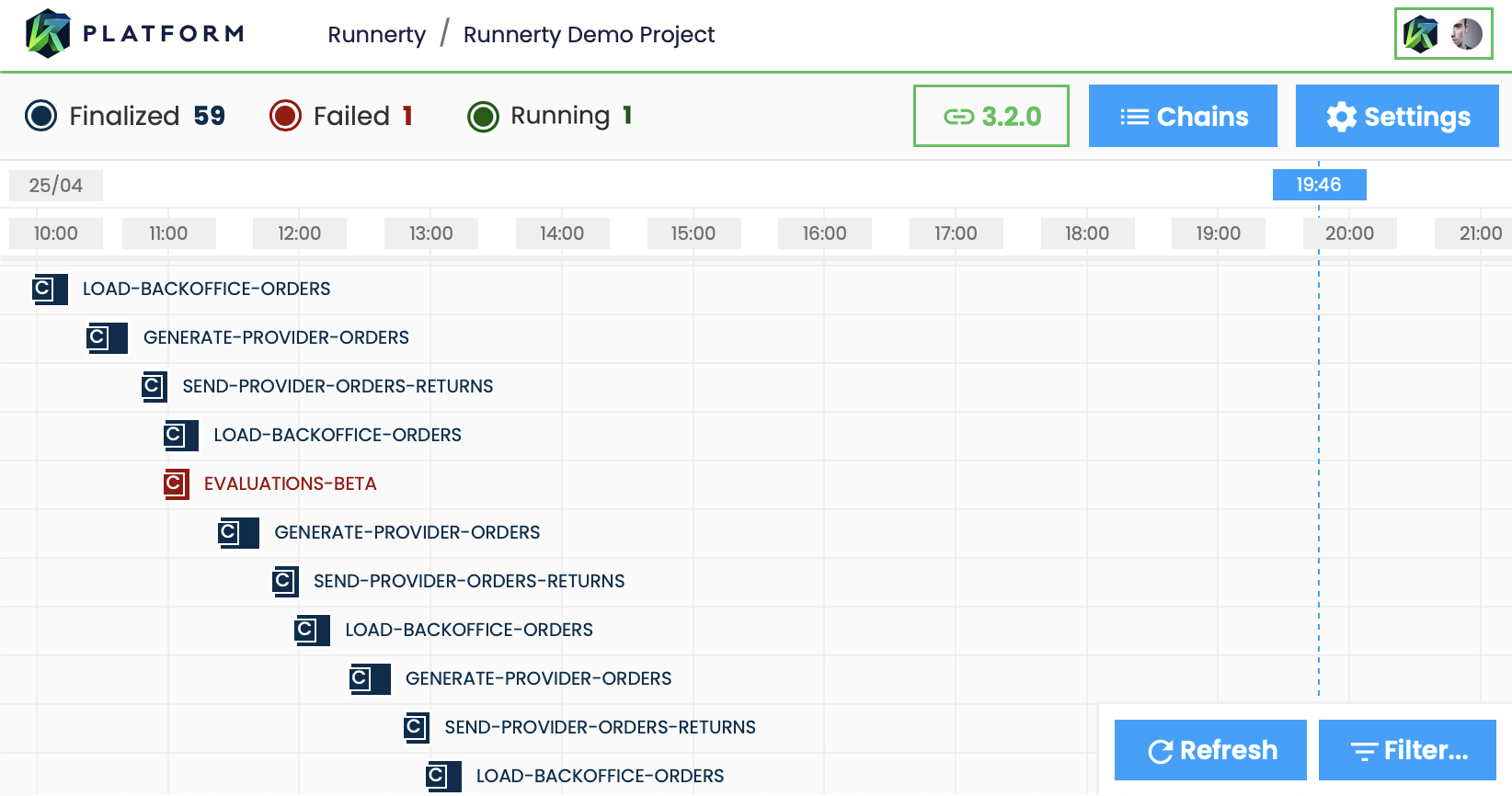
And your chains definitions
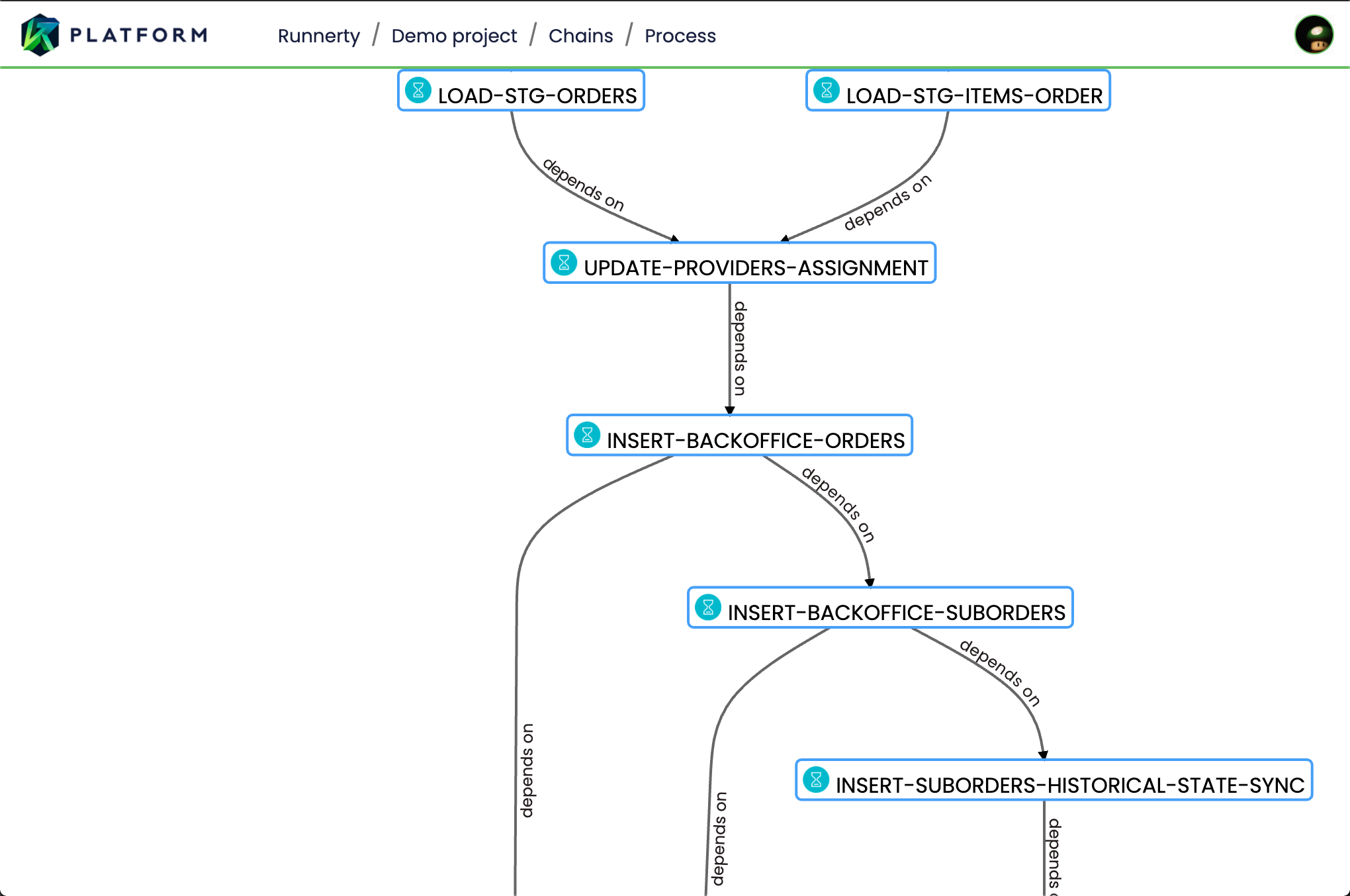
Runnerty.io Parameters
| Parameter | Default | Description |
|---|---|---|
| disable | false | disable Runnerty Platform connection |
| host | ws-telemetry.runnerty.io | Runnerty Platform enpoint |
| healthChecker | true | enables health signal communication |
| remoteControl | true | enable remote control from Runnerty platform |
| debug | false | enables the debug mode of the communication module (for development only) |
Chain configuration
You can also apply specific settings for a chain
{
"id": "CHAIN_SAMPLE",
"name": "CHAIN SAMPLE",
"runnerty.io": {
"remoteControl": false,
"sync": {
"events": true,
"chain": false
}
}
}
| Parameter | Default | Description |
|---|---|---|
| remoteControl | true | enable remote control from Runnerty platform |
| sync/events | true | enable the sending of information about events at runtime to allow its query from the platform |
| sync/chain | true | enable the sending the source code of your chain to allow its query from the platform |